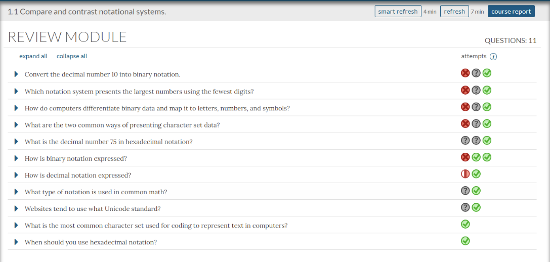After completing a learning module in CertMaster Practice, learners will have the opportunity to refresh and review the questions. There are three different types of review that learners can take to help solidify their understanding in the topics covered in the module:
Smart Refresh
Smart Refresh will become available once the Learner has completed a lesson(s). This will be available in the modules section, or also within the Learning tab for Instructors. The Smart Refresh feature will provide the learner an opportunity to revisit and re-attempt the questions that were answered incorrectly the first time through the lesson. The Smart refresh will automatically only circle back to those questions. Should a more comprehensive retake of the lesson be needed, the learner can choose the Refresh option instead.
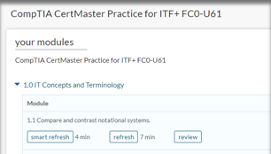 .
. 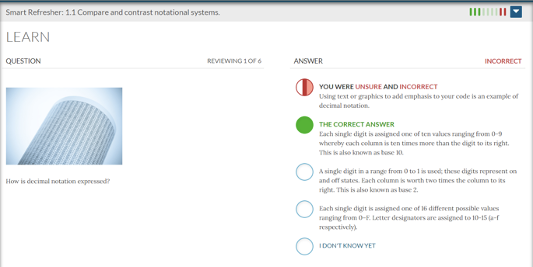
Refresh
Refresh will become available once the Learner has completed a lesson(s). This will be available in the “modules” section (shown below), or also within the Learning tab for Instructors. The Refresh feature will provide the learner an opportunity to revisit and re-attempt ALL questions within a given lesson. Should a more focused retake of the lesson be needed (incorrect questions), the learner can choose the Smart Refresh option instead.
 .
. 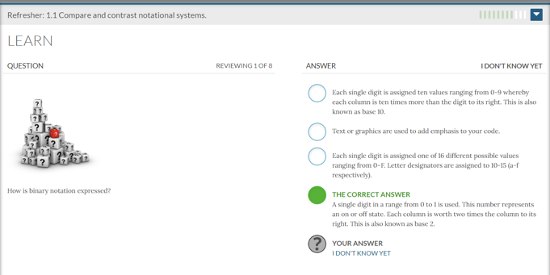
Review
Review will become available once the Learner has completed a lesson(s). This will be available in the “modules” section (shown below), or also within the Learning tab for Instructors. The Review feature will provide the learner an opportunity to revisit ALL questions within a given lesson. This will give an overview of how each attempt was answered and will display the correct answer within each question. This option will ONLY become available once ALL questions within the given lesson have been answered correctly.
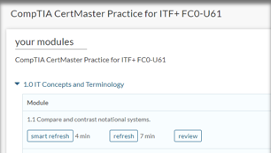 .
.