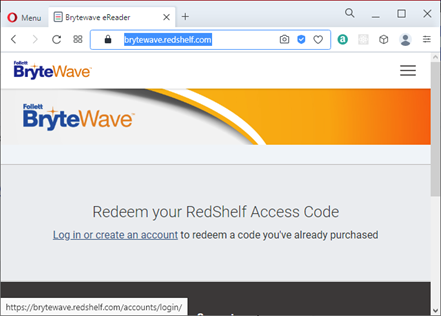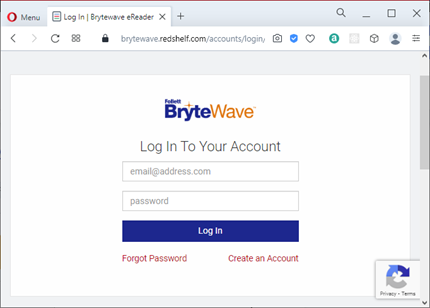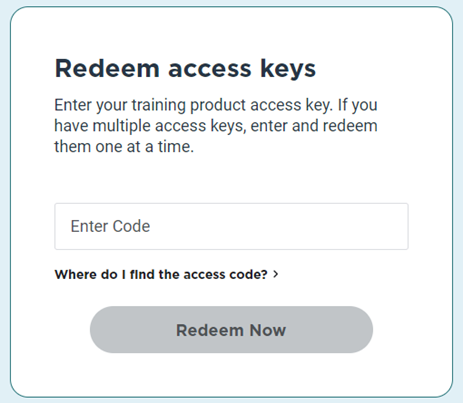|
Contents: Task: You need to redeem an eBook key that you purchased at a Follett Bookstore to use with your CompTIA course. Purchasing at a Follett BookstoreIf you purchased your courseware eBook at a Follett Bookstore instead of online through RedShelf, you will receive a PIN to redeem your book in one of two ways: a printed receipt or by email.
Redeeming eBook Keys at CompTIAWhen redeeming CompTIA eBook keys, make sure to: Note: You will need your purchase key to complete these steps.
Outcome: After completing this task, you should have redeemed a Follett Bookstore purchase for use with your CompTIA course. Related Articles |
We’re here to help.
Didn't find what you're looking for? Just submit a help request and a team member will be in touch shortly.
Submit a Help Request